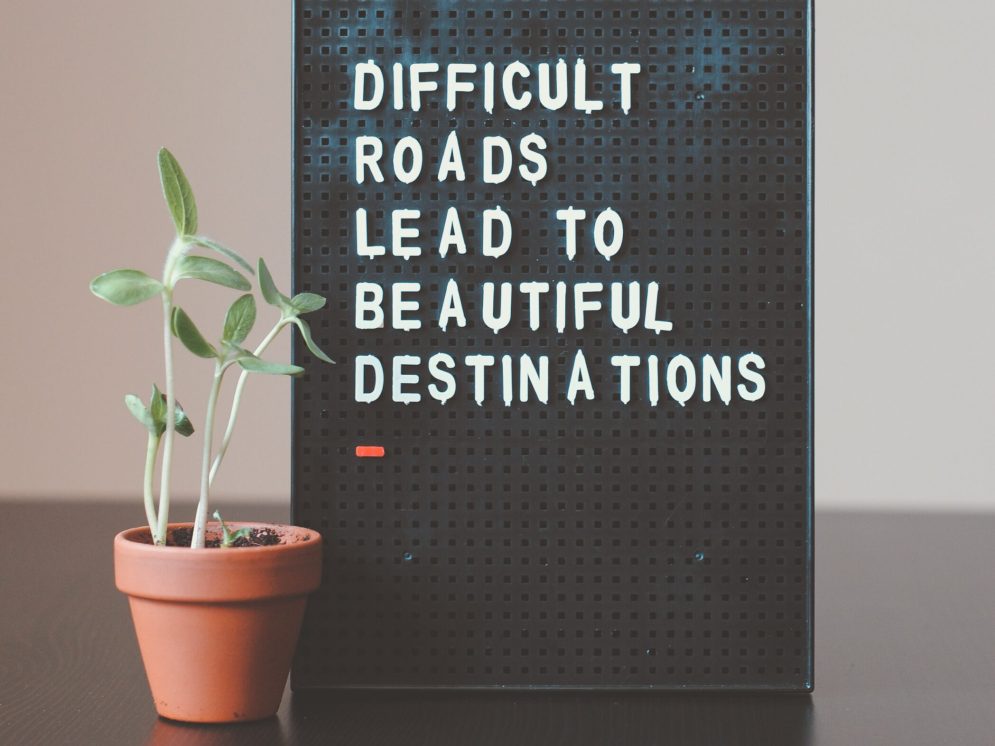
Beginner’s Guide to Building a Website + Business Socials
(including: Instagram, LinkedIn, & YouTube):
In this guide we’ll walk through a few of the fundamental steps for creating a new website and setting up branded profiles on Instagram, LinkedIn, and YouTube.
Whether you're a small business owner, freelancer, or an individual human person who wants to build an online presence for your brand, this blog will provide you with a solid foundation to get started.
Ready to get into the first steps?
The process of creating a website or managing social media might feel daunting if you’re new to creating in the digital world.
SO, let’s look at a few of the basics together...
Design & Brand Your Website:
One of the first steps in creating a brand is to create a website.
Here’s where to start:
Choose a domain name:
Your domain name is your website’s address on the internet. Explore domain names that are easy to remember and reflect your brand identity.
Choose a web host + builder platform:
I always recommend using comprehensive, website builder+hosts like Squarespace or Wix to get started. They’re super easy to use, intuitive, and come with ready-made templates that you can easily customize with your own, unique visual brand identity.
Customize your website template:
Choose a template that aligns with your brand’s visual identity—you can usually update photos, colors, and fonts on these website templates. Your website should visually reflect your brand’s aesthetic and personality!
Add your website content:
Remember to include your brand’s story, mission, and/or values to your About page. Make sure your website is easy to navigate with clear call-to-actions on each page, and be sure to put your products, services and/or any other ways to work with you front & center.
Post Regularly on a Couple of Social Media Accounts:
Instagram and LinkedIn are two great social media platforms to start reaching your audience.
Here’s how to get started on Instagram & LinkedIn:
Set up your profiles:
On Instagram, have a clear profile picture and bio that expresses your brand and values. On LinkedIn, make sure your profile reflects your brand’s voice and values.
Post consistently:
Posting regularly keeps your brand top of mind with your audience. On Instagram, engage with your followers by posting behind-the-scenes photos or images that showcase your brand’s personality. On LinkedIn, post articles or updates related to your brand or industry best practices.
Use hashtags:
Hashtags increase your visibility to people outside your followers’ circle. Use relevant and specific hashtags on Instagram and LinkedIn to attract your target audience. Think of hashtags like little word-magnets to help your tribe of right people find their way to you through shared language.
Engage with your followers:
Respond to comments and messages promptly on both platforms. I suggest setting aside time each day or week to engage and connect with your online audiences.
Creating and Generating Content for a YouTube Channel:
If you want to create educational content or showcase your brand’s products or services, YouTube is a great platform for sharing video content.
Here’s how to get started on YouTube:
Choose a niche:
Pick a niche related to your brand or industry. This helps you stand out and attract the right tribe of right people using language for SEO, including hashtags.
Create a content calendar:
Planning ahead helps you be consistent in your posts of relevant content. My advice is to plan at least a month ahead and make sure your content’s focus aligns with your brand’s values.
Invest in better equipment:
Invest in quality equipment such as your camera, microphone, and lighting. Improvements in these areas makes your videos look more professional and increases engagement, for sure.
Edit your videos:
A well-edited video also keeps your audience engaged. Explore and practice basic editing software like Adobe Premiere or iMovie. Explore tutorials on YouTube. Practice editing your videos for clarity, consistency, and creative expression. It’s also a great opportunity to reinforce your visual branding with added logo intros & titles and other graphics.
Remember, building a brand takes time, patience, and consistent action—so be patient and kind with yourself & your unique process / timeline.
By following these basic steps for designing and branding your website, posting on Instagram, LinkedIn, and YouTube, you’ll start building your brand’s audience and growing your digital presence in your own, PERFECT TIMING.
Happy creating!
“Never doubt that a small group of thoughtful, committed, citizens can change the world. Indeed, it is the only thing that ever has.”
~ Margaret Mead


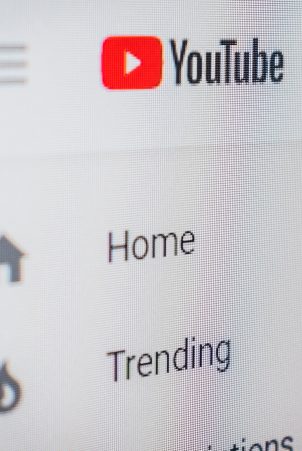
Here are a few more tips and steps for:
Building a Website:
- Choosing a domain name: Select a unique and memorable domain name that represents your brand or online presence.
- Registering a domain: Find a reliable domain registrar like Namecheap or GoDaddy to register your domain.
- Selecting a hosting provider: Research and choose a hosting provider that offers features and resources you need.
- Customize your website: Select a theme or template, and personalize it by adding your branding elements, such as a logo, colors, and typography.
- Create essential pages: Set up important pages like Home, About, Services/Products, Contact, and any additional pages specific to your needs.
- Add content: Start adding page content to your website, including text, images, videos, and other media.
- Optimize for search engines (SEO): Implement basic SEO practices like keyword research, meta tags, and URL structure.
Getting Started on Instagram:
- Sign up for an account: Download the Instagram app and sign up for a new account using your email or phone number.
- Set up your profile: Add a profile picture, write a compelling bio, and include a link to your website or other relevant resources. Tools like Biosites or Linktree allow you to share multiple links & dimensions of your work.
- Start posting: Capture or select high-quality visuals (photos or videos) and upload them to your Instagram feed.
- Utilize hashtags: Research and use relevant hashtags to reach a wider audience and increase your post's visibility.
- Engage with your audience: Respond to comments, like & comment on others' posts, and follow accounts in your niche.
- Utilize Instagram Stories: Share behind-the-scenes moments, announcements, or promotional content through Stories.
- Explore IGTV and Reels: Experiment with IGTV and Reels to create engaging video content.
Getting Started on LinkedIn:
- Create a LinkedIn profile: Sign up for a LinkedIn account and complete your profile by adding a professional headshot, summary, work experience, and skills.
- Build connections: Connect with professionals in your industry, colleagues, and others you know personally.
- Join relevant groups: Engage with like-minded professionals by joining LinkedIn groups and participating in discussions.
- Share valuable content: Publish informative articles or share relevant industry news and insights to establish yourself as a thought leader.
- Network and engage: Engage with your connections' posts by liking, commenting, and sharing. Respond to messages and connect with new contacts.
- Utilize LinkedIn Pages: If you have a business or brand, create a LinkedIn Page to share updates and engage with followers.
Getting Started on YouTube:
- Set up a YouTube channel: Create a Google account (if you don't have one) and use it to create your YouTube channel.
- Brand your channel: Design a visually appealing channel banner, create a channel icon, and write a compelling channel description.
- Create and upload videos: Plan your video content, record high-quality videos, edit them using video editing software, and upload them to your channel.
- Write descriptive titles: Craft titles that accurately represent the content of your videos while being attention-grabbing to viewers. Include relevant keywords to improve searchability.
- Add relevant tags: Research and include relevant tags that align with the content of your videos. Tags help YouTube understand the context and improve your video's visibility in search results.
- Write engaging video descriptions: Provide a concise and compelling description of your video. Include relevant keywords naturally, add timestamps for easy navigation, and encourage viewers to take specific actions such as liking, commenting, and subscribing.
- Use video captions (if applicable): If your videos contain spoken content, consider adding captions to improve accessibility and reach a wider audience. Captions can be manually added or generated automatically by YouTube.
- Create eye-catching and relevant thumbnails for your videos. Thumbnails act as a visual preview and can significantly impact whether viewers choose to click on your video or not. Use clear and high-quality images, add text overlays, and ensure the thumbnail accurately represents the content of the video. Aim for consistency in style to establish your brand identity.
- Respond to comments: Encourage viewer engagement by actively responding to comments on your videos. Answer questions, show appreciation for feedback, and foster a sense of community.
- Encourage likes, shares, and subscriptions: Remind viewers to like, share, and subscribe to your channel within your videos and video descriptions. This helps increase engagement and grow your subscriber base.
- Collaborate with other creators: Seek opportunities to collaborate with other YouTubers in your niche. Collaborations can expose your channel to new audiences and provide valuable cross-promotion.
- Share on social media: Leverage your social media presence by sharing your YouTube videos across platforms like Facebook, Twitter, and Instagram. Encourage your followers to watch, like, and subscribe to your channel.
- Embed videos on your website or blog: If you have a website or blog, embed your YouTube videos in relevant articles or pages to increase views and engagement.
- Engage in online communities: Participate in relevant online communities and forums related to your content niche. Share your videos when appropriate, offering value to the community and establishing yourself as an expert.
